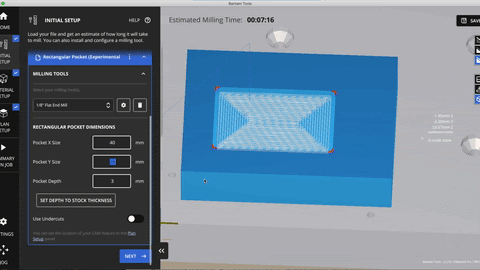The single-line milling feature in the Bantam Tools software’s advanced SVG support empowered a group of generative artists to create gorgeous print designs.
Read MoreThis month we’ve added SVG support and Conversational CAM Text for 4th axis machining. Plus our Bantam Tools software is now compatible with the Apple Silicon M1 Processors.
Read MoreOur July (2.3.2) release of the Bantam Tools Milling Machine Software is all about fixturing! Designing our accessories to be fully integrated with our machine control software is just one more way we’re empowering you to set up your job efficiently and accurately.
Read MoreIn the May release of our Bantam Tools Milling Machine Software (2.2.23), we’ve added a new Conversational CAM feature and updated our software workflow. Let’s take a closer look at these new features.
Read MoreIn our February 2021 Bantam Tools Milling Machine Software release, we’ve added single-line milling to our advanced SVG support. This new feature empowers you to prototype your designs even faster and create more intricate designs with less effort.
Read MoreIn our first Bantam Tools Milling Machine Software release of the year, we have new updates to our conversational CAM and user interface, as well as easier access to a warm-up routine that may come in handy if you’re machining in colder climates.
Read MoreIn this month's 2.2.8 release of the Bantam Tools software, we walk you through new automated probing routines and conversational CAM features.
Read MoreThe October 2020 (2.2.7) release of the Bantam Tools Milling Machine Software offers new features like conversational CAM, additional PCB milling support, new automated probing routines, and more.
Read MoreSpeeds and feeds override will no longer be tied to a subscription and will be a standard feature in our free software package.
Read More